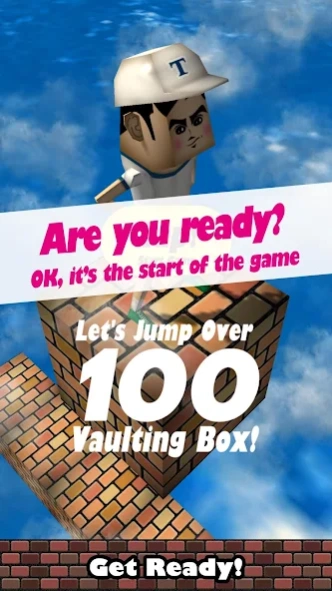SUPER TAKKUN -VaultingBox- 2.0.5
Free Version
Publisher Description
SUPER TAKKUN -VaultingBox- - Jump over 100 vaulting box!
This game is an action game of sports that your reflex nerve and concentration are tried.
I will go forward. when get on the jumping board, tap timely. Jump over100 vaulting box, game clear!
[How to Play]
The operation is very simple. Only tap a Tap button, when get on the jumping bord!
Takkun Jump over the vaulting box! if tap possible on near side, high score!
Obstacle (as for the banana skin or the bomb?) except the vaulting box, tap and jump over them!
Life decreases when collides with them. Be careful with them because when life becomes zero, game over!
[Features]
•This is the 3D action game that a lot of funny characters appear.
•Anyone can enjoy it by simple operation from child to an adult.
•Because there are no free of charge, charging, you can play without worrying.
•The game is free, and there is no charging, too. so you can play without worrying.
•Support Game Center. You can compete with players of the world for a score.
About SUPER TAKKUN -VaultingBox-
SUPER TAKKUN -VaultingBox- is a free app for Android published in the Arcade list of apps, part of Games & Entertainment.
The company that develops SUPER TAKKUN -VaultingBox- is SHINICHI ITO@melonhouse. The latest version released by its developer is 2.0.5.
To install SUPER TAKKUN -VaultingBox- on your Android device, just click the green Continue To App button above to start the installation process. The app is listed on our website since 2016-03-31 and was downloaded 2 times. We have already checked if the download link is safe, however for your own protection we recommend that you scan the downloaded app with your antivirus. Your antivirus may detect the SUPER TAKKUN -VaultingBox- as malware as malware if the download link to org.melonhouse.SuperTakkunVaultingBox is broken.
How to install SUPER TAKKUN -VaultingBox- on your Android device:
- Click on the Continue To App button on our website. This will redirect you to Google Play.
- Once the SUPER TAKKUN -VaultingBox- is shown in the Google Play listing of your Android device, you can start its download and installation. Tap on the Install button located below the search bar and to the right of the app icon.
- A pop-up window with the permissions required by SUPER TAKKUN -VaultingBox- will be shown. Click on Accept to continue the process.
- SUPER TAKKUN -VaultingBox- will be downloaded onto your device, displaying a progress. Once the download completes, the installation will start and you'll get a notification after the installation is finished.